I first started using Jira when I was working for a very big telecom company in Gurgaon (now Gurugram). I was asked to setup and manage Jira instance. My responsibility was not only limited to customising the tool but also to make sure new teams can be migrated to it. That time the teams were using Jira to keep track of their test campaigns and test cases. This was obviously easy in Jira, just create parent and sub tasks along with relevant workflows. I remember I used to import data using CSV which was a life saver. However teams also wanted to make sure that the test cases can be traced back to the original requirements and if there are any defects raised then those defects should be linked back to the test cases.
We are talking about the time when there was no Jira Software, no SCRUM boards, around that time there were rapid boards and Greenhopper. Fortunately issue linking was a feature in Jira and I remember teams were using these links to connect issues together but there was no easily way to visualise everything at one place. Teams were still exporting data to Excel sheets and create pivots but we all know that Excel sheets + Jira is not ideal.
Structure I believe came few years after that and because I was looking for a way to visualise I quickly started exploring this new plugin (or I should say add-on, no app).
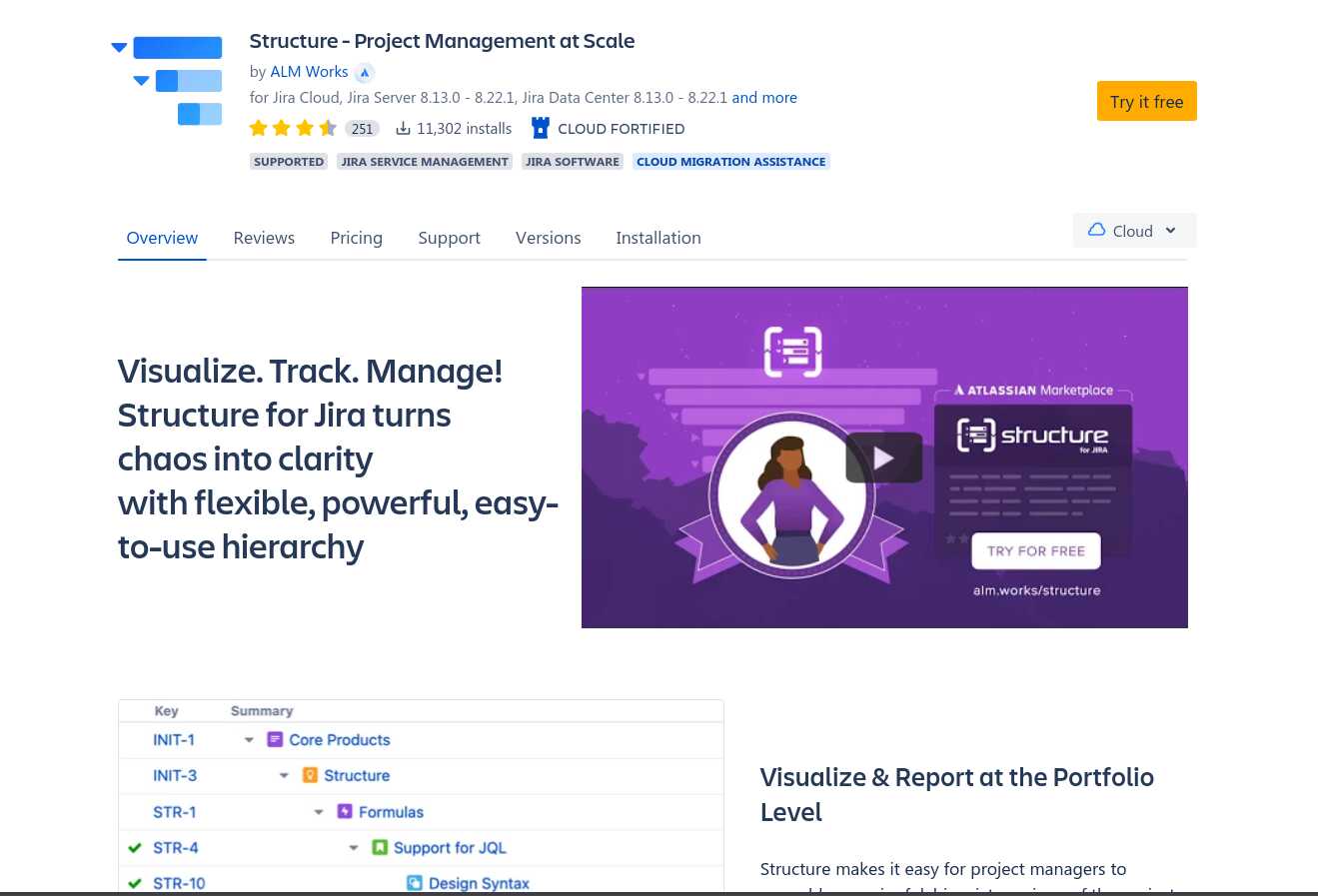
I have been using Structure since then and has been my number one recommendation. In 2022 there are multiple possibilities to visualise the hierarchy in Jira - one can use Advanced Roadmaps or even eazyBI reports but Structure gives you the flexibility to create either top down or bottom up boards.
If you are looking to visualise your data in Jira for different teams at various levels then Structure is a really good option. We can also help you to get started with not just Structure but other Atlassian apps as well. Reach out to us today and let us discuss your requirements.
You can also send me a message on Linkedin as well :)
