Introduction
SprintRunner for Jira is a Forge-based app for Jira Cloud that automates the start and stop of sprints. It helps agile teams manage sprint timelines more efficiently by eliminating manual intervention. Additionally, it provides smart options for handling incomplete issues at the end of each sprint.
Compatibility
- Supported Platform: Jira Cloud only
- Permissions: No special admin permissions required to use or configure the app
Features
- Auto Start/Stop: Automatically start or stop sprints on your preferred schedule
- Handle Incomplete Issues: Move incomplete issues to the backlog, next sprint, or a newly created sprint
- Board-Based Activation: Enable Sprint Runner on a per-board basis
- Select Future Sprints: Choose which future sprint to move issues into
- Simple UI Integration: Configure directly from the board interface
Installation & Setup
- Install the SprintRunner for Jira App from the Atlassian Marketplace.
- Follow the standard installation process provided by Jira.
Activation & Board Configuration
- Go to Projects in Jira.
- Select the project where you want to use Sprint Runner.
- Navigate to the Board inside that project.
- Click on the Active Sprint tab.
- In the top-right, click the three-dot menu (•••).
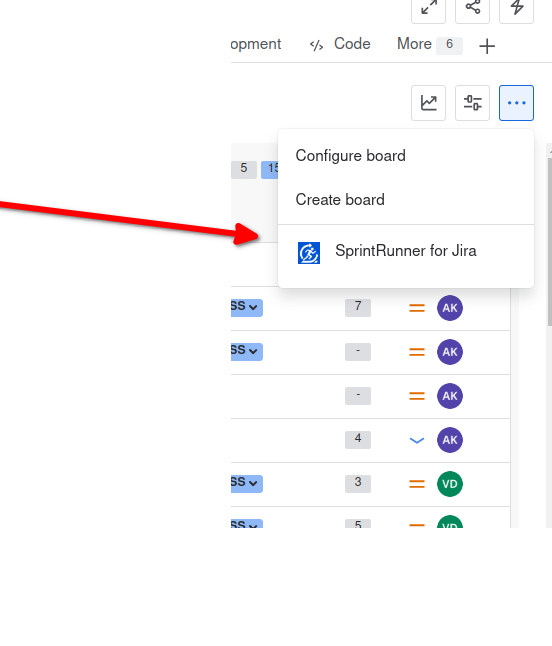
- Select SprintRunner for Jira from the dropdown.
- A popup will appear listing all sprints for that board.
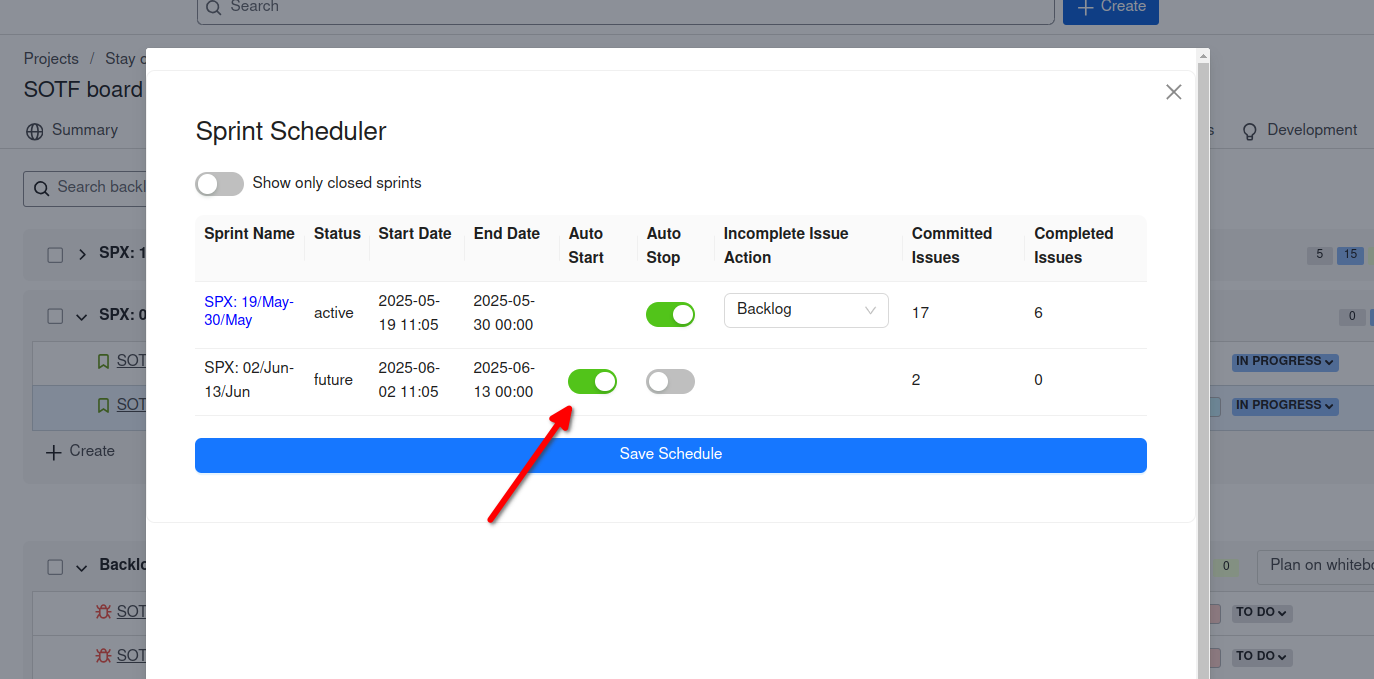
- For each sprint, you can:
- Toggle Auto Start ON/OFF.
- Toggle Auto Stop ON/OFF.
- Choose how to handle incomplete issues:
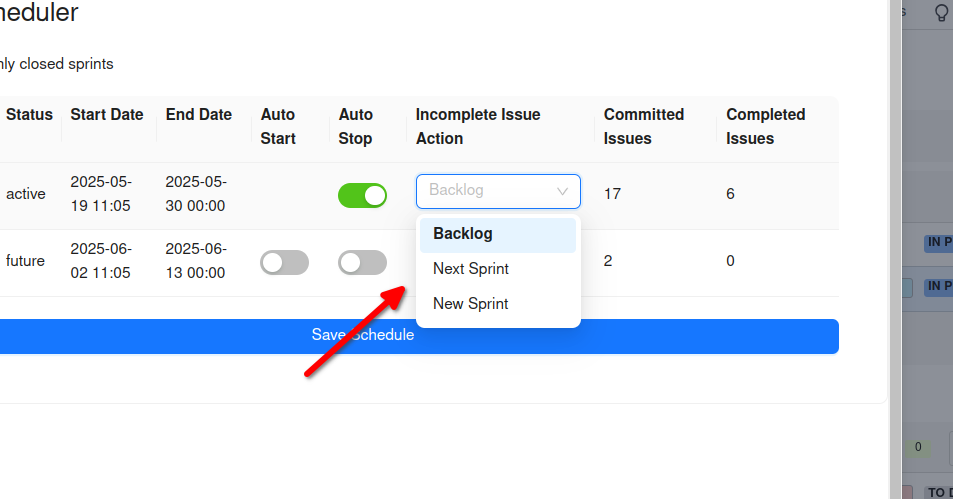
- You will have following options
- Backlog – Move to backlog.
- New Sprint – Automatically creates a new sprint and moves issues there.
- Next Sprint – A new dropdown will appear where you can select a future sprint to move issues into.
- Click Save Schedule to save your settings.
- You can also use the filter to check closed sprints.
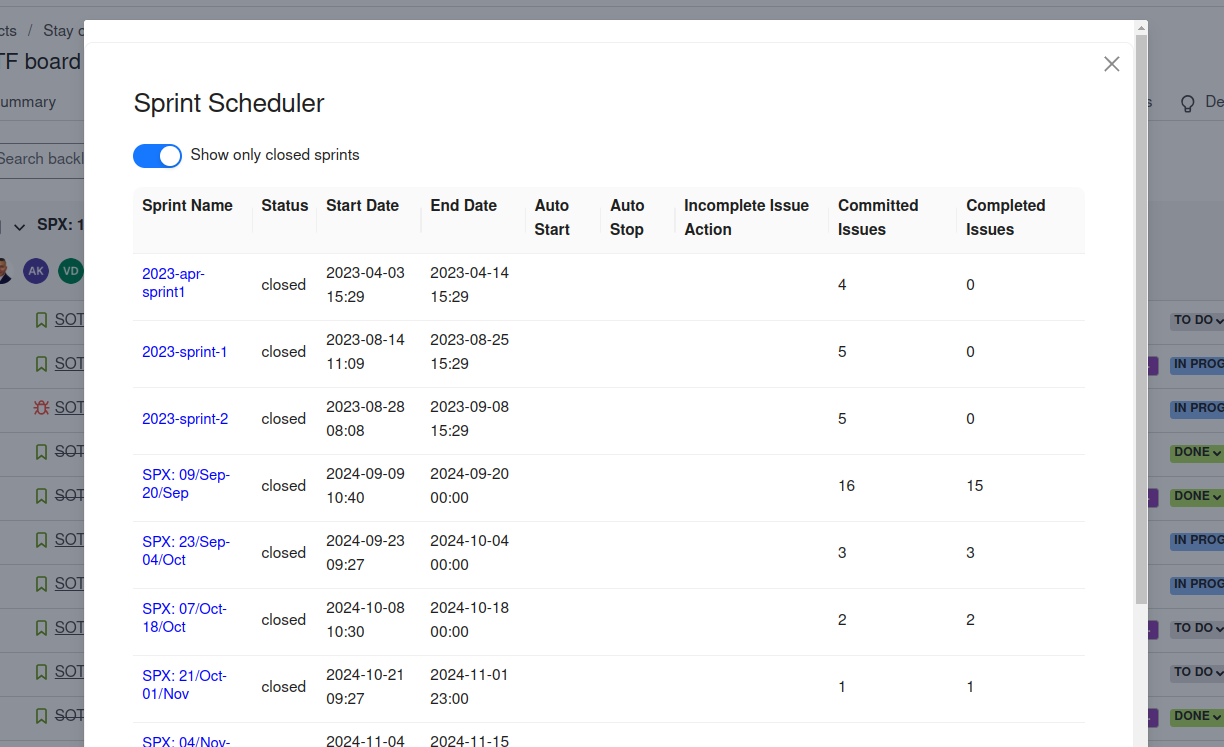
Your sprint automation and issue handling preferences are now active.
How It Works
Once enabled, Sprint Runner will:
- Monitor the sprints you've configured.
- Automatically start or stop them based on the sprint schedule.
- On sprint end, move incomplete issues according to your chosen strategy.
Troubleshooting & FAQs
SprintRunner for Jira not visible
Solution
Make sure you're on the Active Sprint tab of a board.
Auto Start/Stop not working
Double-check your toggles and click Submit after changes.
Future sprint not appearing
Make sure you've created upcoming sprints on your board.
Frequently Asked Questions
Q: Can I use this for multiple boards?
A: Yes, you can configure Sprint Runner for each board individually.
Q: Will it work for Kanban boards?
A: No, Sprint Runner is designed for Scrum boards only.
How to get support?
Raise a support ticket for us.
