Google provide many free services, one such useful service is google maps. google maps allow you to search location anywhere in the world. Most of the people know about google maps but google also provide the functionality to pinpoint various locations on a map pinpoint them and also to embed those maps on your site. In this post we are going to tell you how to generate a dynamic google map showing multiple locations.
Here are the steps
- Login to your google account or create a new one
- Go to https://mapsengine.google.com/map/ & click “Create a new map”
- Click “Untitled map” and write in the title and description of your map
- Then in the search bar type the locations you want to pin point and a pointer will be shown at that location
- Keep repeating the previous step to add as many locations as you want
- After pinpointing a location you can add more description, or an image to it by clicking on it or by selecting that place from the left hand side menu containing all the locations you have added
- You can do various kind of styling to the map by exploring the options given for each pointer for example you can choose the style of pointer ,color of pointer etc
- By clicking on base map you can chosse the style of your map from the given 9 styles
- Privacy & sharing options are under the “Share” button at the top-left corner of the screen. In order to embed the map onto your website, click the folder icon, click “Embed on my site,” and copy and paste the given code where you wish to embed the map
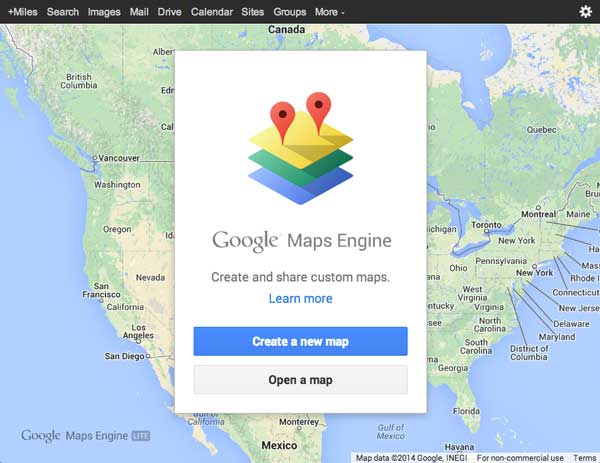
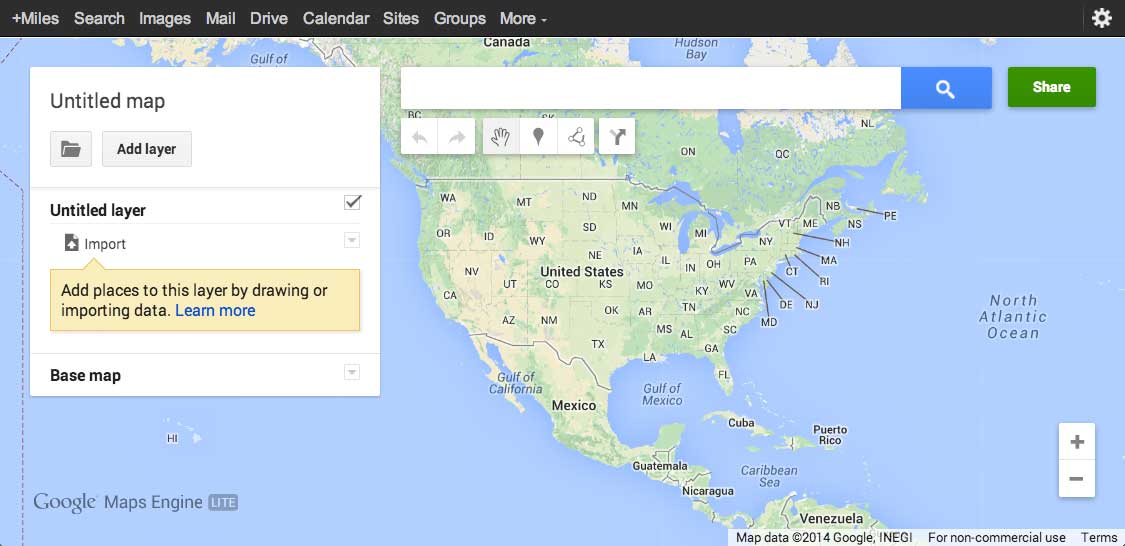
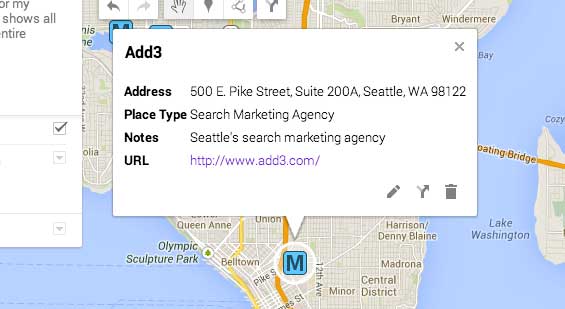
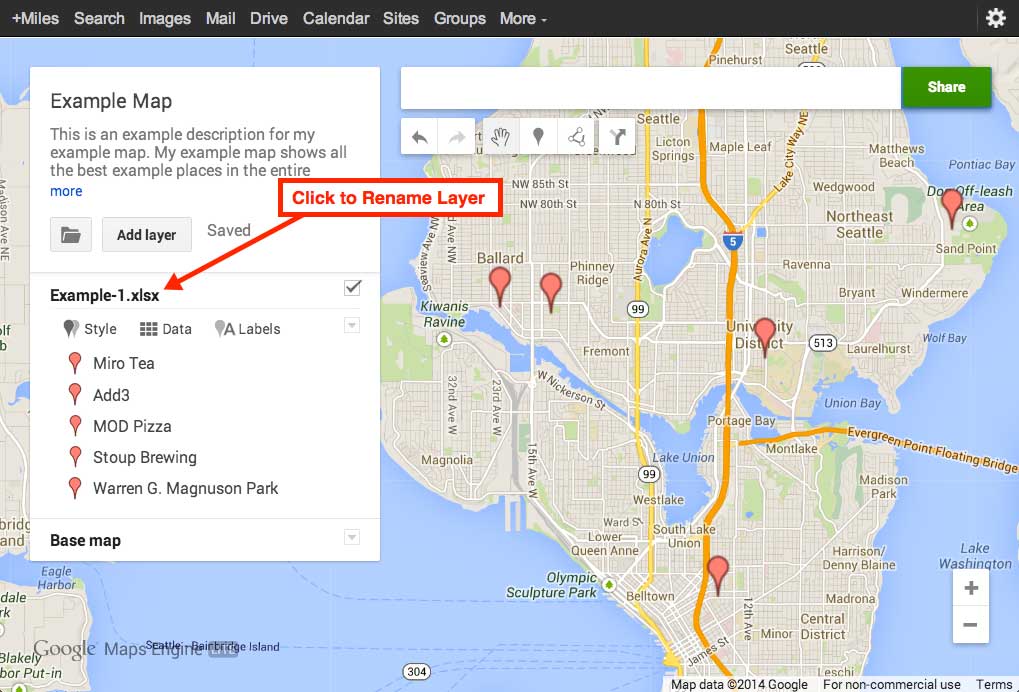
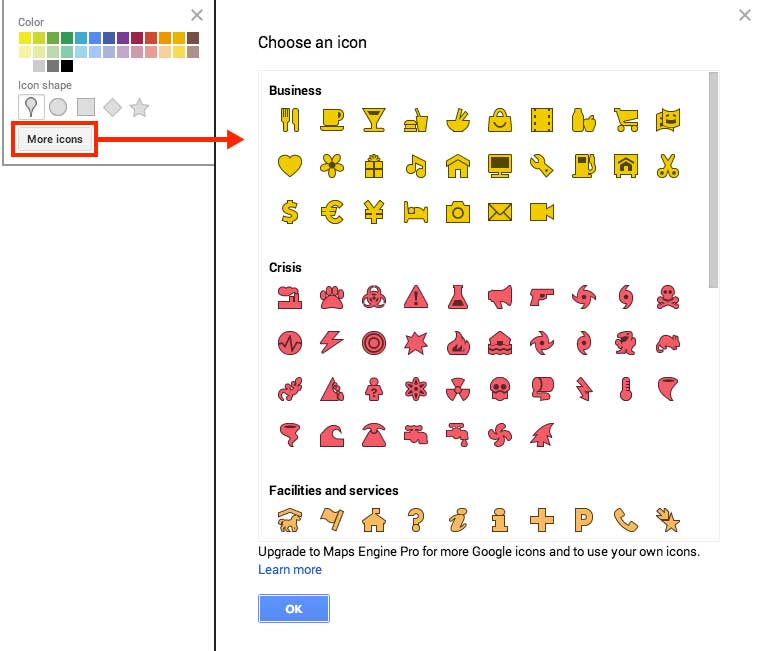

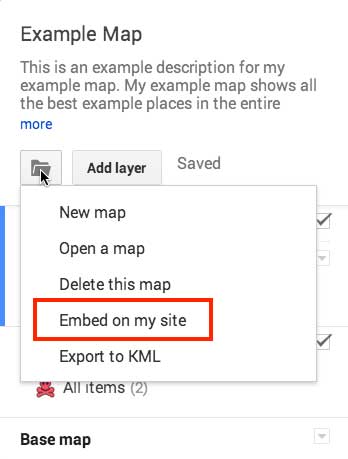
Following these steps you will be able to create a map pin pointing multiple locations and will be able to share it and embed on your site. I hope you found this post useful. We often use this service to embed maps on our client's website. Now you know how to do the same.
Tags
