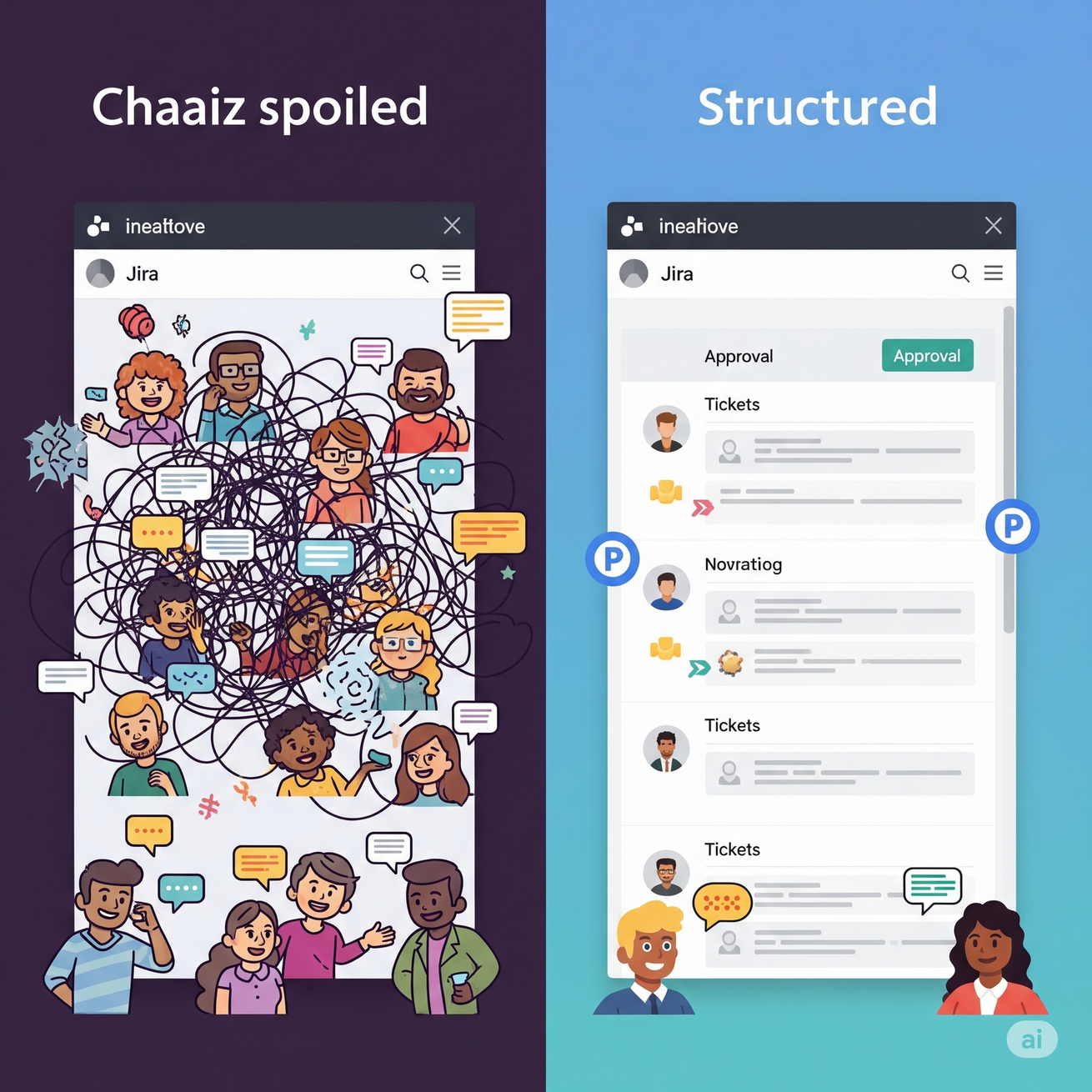
As Jira and Confluence support providers, we frequently encounter a common, yet problematic, scenario: users who are accustomed to an "ad hoc" style of support. This often stems from well-intentioned administrators who, in an effort to be helpful, inadvertently establish practices that can lead to chaos and inconsistency within the Jira instance.
The Slippery Slope of Uncontrolled Customization
Imagine a Jira setup with 10 projects, managed by three project leads, all adhering to standardized schemes for issue types, workflows, and configurations. This kind of standardization, as advocated in many resources, is crucial for consistency.
Now, consider what happens when a user from one of these projects reaches out directly – via Teams, Slack, or email – with a request: "Could you please add an 'On Hold' status to my workflow?" As a "nice guy" admin, you might check with the project leads, get a quick "Go ahead," and implement the change.
A few days later, another user from a different project requests a new "Analysis" field, making it required. Again, you consult the leads, get approval, and add the field. Then, a week later, a request comes in for a specific field behavior – making a field required only for one issue type. You add a new behavior, apply it to the relevant projects, and another layer of configuration is added.
Do you see the pattern emerging?
The Hidden Costs of Ad Hoc Support
While these individual requests may seem simple, even trivial, their cumulative effect can be disastrous for your Jira instance in the long run. Without a proper process, you're essentially allowing users to haphazardly "mess up" your Jira.
This lack of control leads to several critical issues:
- No Impact Analysis: Changes are made without fully understanding their ripple effects across other projects or global configurations.
- Absence of Approval System: Decisions are made on the fly, without formal review or approval from all affected stakeholders.
- Inconsistency and Technical Debt: Over time, your carefully crafted standardized schemes become a tangled web of project-specific customizations, making maintenance a nightmare and hindering overall consistency.
- Operational Instability: Uncontrolled changes increase the risk of breaking existing functionalities or introducing unexpected behaviors.
Even if you have multiple Jira administrators or project leads who might be making independent changes, the absence of a change control board or a well-defined process is detrimental to the Jira instance, the teams, and ultimately, the company. Being a "nice guy" by acceding to every direct request can inadvertently spoil users and destabilize the very tool meant to support them.
Establishing a Robust Jira Support Process
The solution is not to refuse help, but to implement a process around how changes and support requests are handled. The goal isn't to over-complicate things, but to introduce order and accountability.
Here's how to establish a more effective Jira support model:
- Centralized Request System: Create a dedicated Jira project (or a separate issue type within an existing project) specifically for Jira changes and support.
- Mandate Ticket Creation: Politely instruct users to raise tickets for all requests, regardless of how they initially contact you (Slack, Teams, email). Emphasize that this helps track requests, assign resources, and ensure proper resolution.
- Implement SLAs (for typical support): For routine support tasks (e.g., adding a user to a group), define Service Level Agreements (SLAs) for first response time and resolution. This sets expectations without over-promising for complex changes.
- Formalized Change Management: For configuration changes, a structured approach is vital:
- Detailed Requests: When users raise tickets for changes, require them to specify the project(s) affected and the desired outcome.
- Stakeholder Approval: If a change to one project's schemes will impact other projects (e.g., modifying a shared workflow, adding a global custom field), secure explicit approval from all affected project leads or stakeholders. This ensures everyone is aware and agrees to the change, maintaining consistency.
- Focus on Analysis, Not Perfection: The primary idea is to analyze what needs to be done and allow relevant stakeholders to review the request. Don't get bogged down in creating an overly complex approval workflow; a simple comment or an "Approve" button click in the ticket might suffice. The key is documented approval.
- Escalation Path: If necessary, involve managers if approvals are consistently delayed, ensuring accountability.
- Documentation is Key:
- Jira doesn't automatically generate documentation for your configurations. It's crucial to create human-friendly documentation that translates technical configurations into understandable policies.
- For larger organizations, consider creating Jira policy documents tailored to specific teams (e.g., Dev teams, Marketing, HR, Legal). These documents should outline how Jira works for their specific projects and how configurations are managed.
- Remember to keep this documentation up-to-date with changes.
Jira is not a tool where you simply commit code to a repository and expect seamless merges. Many configurations require direct interaction via the UI. By implementing a process, gaining necessary approvals, and maintaining clear documentation, you can turn a potentially chaotic Jira environment into a controlled, efficient, and well-supported ecosystem. It's about empowering users effectively, not spoiling them.
If you have any questions, doubts, or are struggling with Jira management in your organization, feel free to reach out to us. At Spark Solutions, operating from the UK and India, we specialize in helping companies get the most out of Atlassian tools like Jira.
