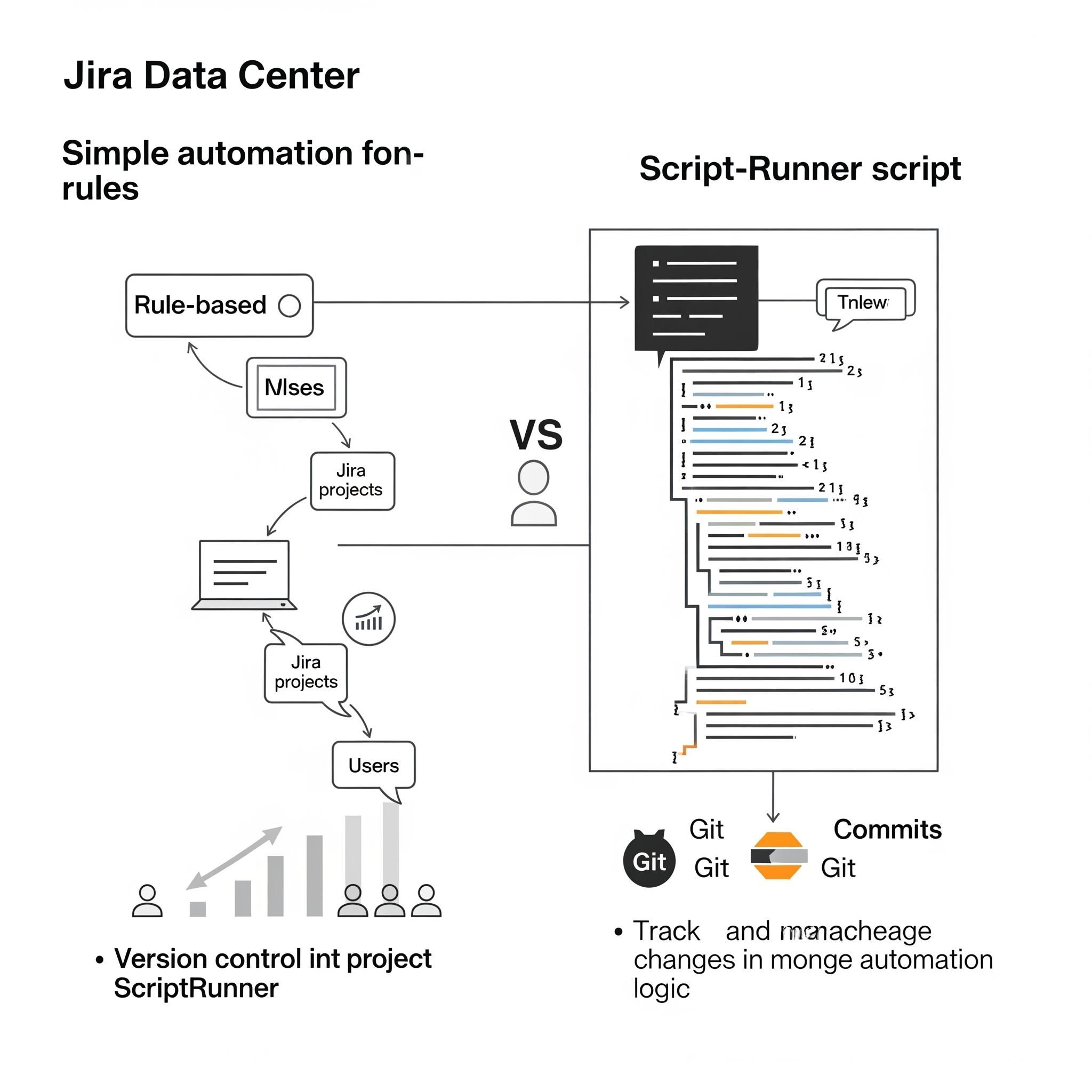
As consultants deeply entrenched in the world of Jira, we often find ourselves pondering the future of Jira Data Center. While Atlassian has been steering users towards Jira Cloud, and the eventual "demise" of Data Center is a whispered possibility (though hopefully far off!), we still have ample time – perhaps five-ish years – to leverage its capabilities. And for many of us, Jira Data Center is where we earn our living.
Today, we want to dive into a specific, yet crucial, question for anyone working with Jira Data Center: When it comes to automation, should you be using Jira Data Center's built-in automation rules or ScriptRunner for Jira?
Our personal stance is clear: we always, always opt for ScriptRunner. And we have a multitude of reasons why.
When Jira Automation Rules are Your Only Choice (and that's okay!)
Let's start with the obvious. If your Jira Data Center instance does not have ScriptRunner installed (which, honestly, is rare in our experience), then you don't really have a choice. Jira Automation is your go-to, and it can certainly get some jobs done.
Jira Automation rules offer an easy, low-code/no-code way to implement simple automations. You can drag and drop actions, and there are plenty of resources online, including videos from popular YouTubers like Ravi Sagar, to guide you. For basic, straightforward tasks, they are a quick win.
Why We Champion ScriptRunner for Jira Data Center
However, if you have the luxury of choice, if ScriptRunner for Jira is available to you, then our strong recommendation is to lean into it. Here's why:
- Version Control is King: ScriptRunner scripts are code, and as such, they can be properly version controlled. While you can export Jira automation rules as JSON, it's not the same. JSON is a generated output, not the original, readable code you crafted. With ScriptRunner, your scripts are tangible, modifiable files that can be managed in a version control system like Git, ensuring a clear history of changes and easy rollback if needed.
- Readability and Maintainability: When you write your own scripts, even for simple tasks, you can structure them for clarity and readability. This makes it significantly easier for another person (or your future self!) to understand the logic and intent behind the automation. Unlike the generated JSON of an automation rule, a well-written Groovy script is inherently more transparent and maintainable.
- Seamless Environment Migration: The process of moving automations between environments (Dev to Staging to Production) is far more streamlined with ScriptRunner. You can simply copy and paste your scripts. While Jira Cloud automation allows for JSON import/export, it's not as fluid as directly handling script files. This ease of migration is especially beneficial when managing multiple, distinct Jira instances.
- Scalability and Future-Proofing: This is perhaps the most critical reason. What starts as a simple automation often evolves into something more complex. As users discover the possibilities of automation, their requests will inevitably grow. ScriptRunner scripts are inherently scalable. A simple script today can be easily extended and modified to handle intricate use cases tomorrow. Automation rules, being largely no-code, hit a ceiling in terms of complexity and the number of components they can effectively manage. You have virtually no limit with ScriptRunner.
- Flexibility in Execution (Listeners, Post Functions, Console): ScriptRunner offers unparalleled flexibility in how you execute your code. A script written as a listener can easily be repurposed as a post function in a workflow, or vice versa, based on evolving requirements. Furthermore, you can manually run ScriptRunner code directly from the Script Console, which is invaluable for initial runs, debugging, or one-off tasks.
- Advanced Debugging and Logging: For developers or anyone with a development background, the ability to leverage custom loggers within your ScriptRunner code is a game-changer. You can print detailed outputs and dump them directly into the Atlassian log files. This level of visibility and control over logging is crucial for troubleshooting and understanding script behavior, something that's far more limited with standard automation rules.
- Robust Handling of Different Jira Instances: If you manage multiple Jira instances, ScriptRunner truly shines. You can write generic scripts that adapt to different environments by using global variables for custom field names or IDs. This means the same core script can be deployed across various instances with minimal configuration, ensuring consistency in processes and reducing redundant effort. Automation rules, when exported and imported, often require manual modification of project IDs, issue type IDs, and other instance-specific details.
The Consultant's Golden Rule: Anticipate More
Ultimately, it's not just about solving a problem today; it's about anticipating future needs. Always assume that your users will ask for more, that automations will become more complex, and that scalability and maintainability will be paramount.
While Jira Data Center Automation rules have their place for very simple, isolated tasks, our experience tells us that for any serious automation on Jira Data Center, ScriptRunner for Jira is the superior choice. It offers the power, flexibility, and future-proofing necessary to meet evolving demands and deliver robust, maintainable solutions.
What are your thoughts? Do you have a preferred method for Jira Data Center automation? Share your insights in the comments below!
