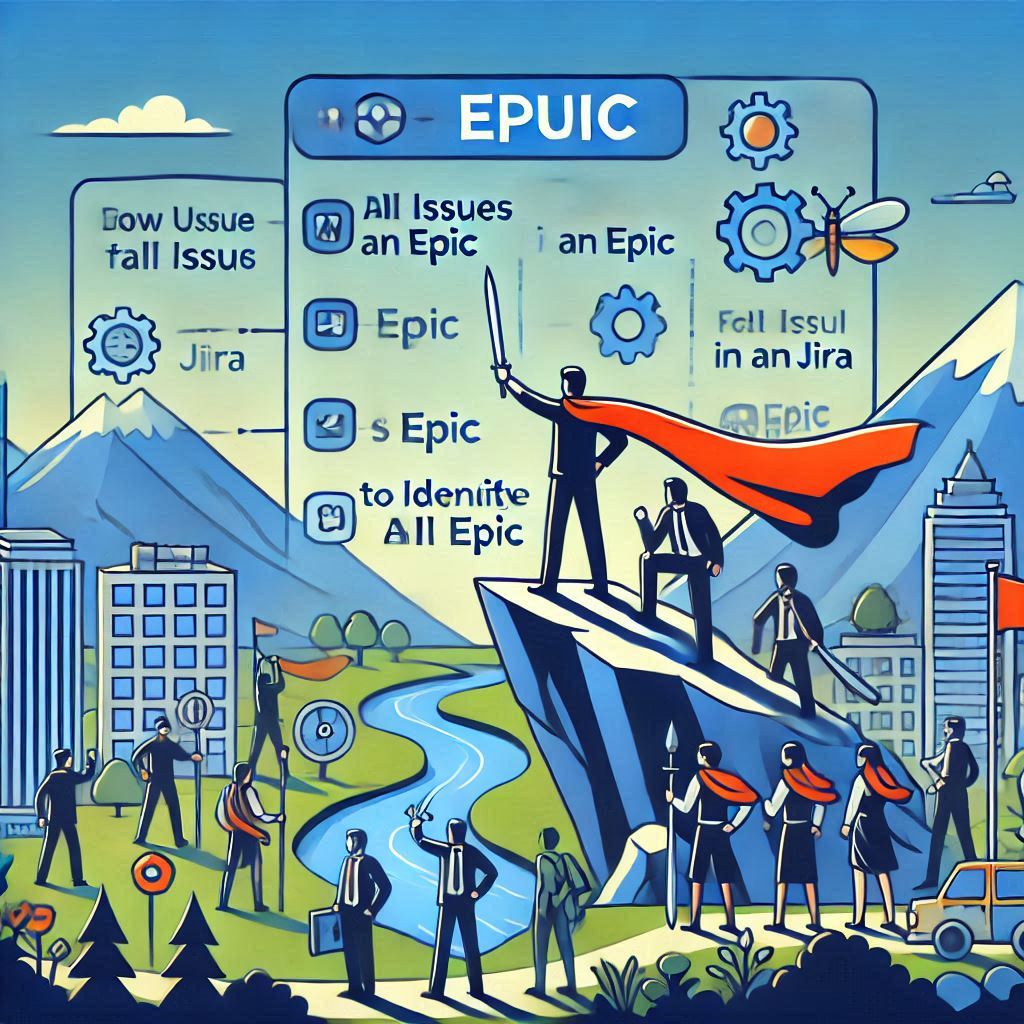
When it comes to configuring Jira for your projects, one common question arises: how many issue types should you create? The answer is not as straightforward as one might hope. However, with some thoughtful consideration, you can streamline your issue types to improve project management without overcomplicating your workflow.
The Importance of Reusing Issue Types
Jira provides a variety of default issue types, such as:
- Epic: Large bodies of work that can be broken down into smaller tasks.
- Story: A user-focused feature or functionality.
- Task: General work items or to-do tasks.
- Sub-task: Used to divide larger tasks into smaller actions.
- Bug: Defects or errors in the product.
- New Feature: Additions to the existing functionality.
- Improvement: commonly used to track enhancements or refinements to existing features, processes, or systems.
While it’s tempting to create custom issue types for every specific need, it’s often better to reuse existing issue types whenever possible. Creating too many custom types can lead to confusion, overcomplicated workflows, and difficulty in reporting.
When to Create Custom Issue Types
There are situations where custom issue types might be necessary. For example:
- Project Milestones: If your team needs to track high-level checkpoints within a project, a "Milestone" issue type could be useful.
- Specialized Workflows: If you’re managing a very specific process, such as legal document reviews or hardware deployments, you might need unique issue types to match those workflows.
However, before creating custom types, ask yourself:
- Is this new type essential for the team’s understanding and productivity?
- Can an existing issue type—with appropriate labels or custom fields—serve the same purpose?
Best Practices for Issue Type Management
To make the most of your Jira setup, follow these best practices:
- Keep It Simple: Avoid overloading your Jira project with too many issue types. A simpler structure improves usability and reduces training time for new team members.
- Use Labels and Custom Fields: Instead of adding a new issue type, consider using labels, components, or custom fields to categorize tasks. For example, if you’re managing different phases of a project, a custom field for "Phase" might be more effective than separate issue types.
- Test Before Scaling: Introduce new issue types sparingly and test them with a small group. Gather feedback before rolling them out to the entire team or organization.
- Document Your Setup: Provide clear documentation for your team on how to use each issue type, including when to choose one over another. This ensures consistent usage across projects.
- Regularly Review: Periodically review your issue type scheme to identify unused or redundant types. Consolidate and refine your setup as needed.
Conclusion
While Jira gives you the flexibility to create custom issue types, the key is to balance customization with simplicity. Reuse existing types wherever possible, and only create new ones when they add clear value. This approach ensures that your Jira projects remain efficient, scalable, and easy to navigate.
What’s your strategy for managing issue types in Jira? Share your experiences and tips in the comments below!
