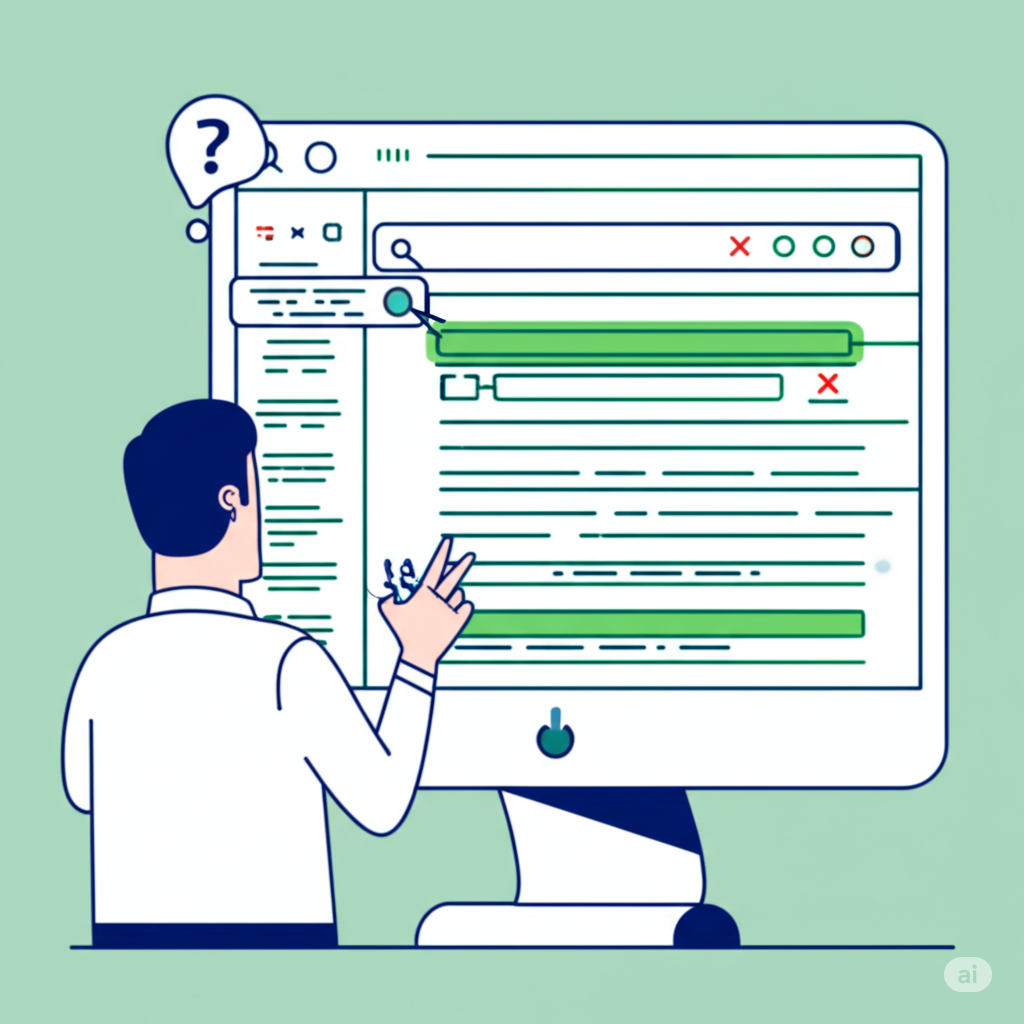
Goodbye to "Manage Apps," Hello to "Connected Apps"
The first major update revolves around how we manage apps within Jira and Confluence. Atlassian had announced last year that the traditional "Manage apps" section would be transitioning to a new area called "Connected apps."
It's interesting how Atlassian is now referring to its core products like Jira, Confluence, and Jira Product Discovery as "apps" themselves. While I personally still lean towards "plugins" or "modules" for the add-ons that extend these platforms, "connected apps" is the new terminology for where you'll find and manage these enhancements.
Navigating this change can be a bit tricky initially. Even for an experienced Jira admin, finding the new "Connected apps" section isn't as straightforward as it used to be.
Here’s a quick guide based on my exploration:
- From the "Manage apps" page: If you still see the old "Manage apps" section (accessible via
Ctrl+Kand searching for it, or through the admin cog), you might find a banner or link directing you to the new "Connected apps" experience. Atlassian is rolling this out gradually, so you might not see it immediately. - Through
admin.atlassian.com:- Go to
admin.atlassian.comand select your organization. - Choose the specific site (e.g., your Jira instance) you want to manage.
- Within the site's settings, look for "Products."
- Under "Products," you should find the "Connected apps" section.
- Go to
It's not the most intuitive navigation, and I must admit I preferred the previous, more direct access to app management. However, we'll adapt! Hopefully, Atlassian will streamline this further in the future.
Learn How Compass Was Built: Join the Upcoming Webinar
For those intrigued by Atlassian Compass, there's an upcoming webinar that promises to offer insights into its development. Compass aims to provide a unified view of your distributed software architecture. This webinar, likely featuring the product development team, could be valuable if you're considering implementing Compass or are simply curious about the inner workings of Atlassian's products. It’s a virtual event, so you can easily sign up and perhaps even keep it running in a background tab while you work!
Atlassian Analytics Updates: Enhanced Reporting Capabilities
If your organization utilizes Atlassian Analytics (available with Jira Enterprise), you'll be interested in a couple of recent updates:
- Project Status and Issue Hierarchy in Reports: You can now leverage project status and the hierarchical structure of your Jira issue types directly within your Atlassian Analytics reports. This will allow for more insightful visualizations, similar to what's achievable with tools like EazyBI when used with Advanced Roadmaps.
- Schema Management Improvements: The updates also include the removal of personal sandbox categories and the ability to delete tables and columns from schemas. While I'm not a daily user of Atlassian Analytics, these changes seem geared towards providing more control and flexibility in your reporting workflows.
Effective reporting is crucial for any organization using Jira, so these enhancements to Atlassian Analytics are a welcome addition for enterprise users.
New Badges on the Atlassian Community
For those active on the Atlassian Community, there's a new set of "Rising Star" badges recognizing different types of contributions. While I'm no longer as active as I once was (life and building Sparks keep me quite busy!), the community remains a fantastic resource for learning, asking questions, and connecting with other Atlassian users. These new badges, such as "Rising Star Answer," "Rising Star Author," "Rising Star Facilitator," and the general "Rising Star" badge, offer further recognition for engagement and contribution. If you're new to the Atlassian ecosystem, I highly recommend getting involved in the community!
Upcoming Community Event: Unite and Uplift in Greater Noida
Speaking of the Atlassian Community, there's an upcoming event titled "Unite and Uplift" happening in Greater Noida next weekend. It's great to see the community growing in the Delhi NCR region! I remember organizing a small Atlassian event many years ago with just a handful of attendees, so it's fantastic to witness the current level of engagement. This in-person event, hosted at the UKG office (a company I need to learn more about!), offers a chance to network and learn from fellow Atlassian enthusiasts. I always try to attend these events when I'm in Delhi, so perhaps I'll see some of you there!
Video of the Week: Understanding Jira Components
This week's video topic focuses on Jira Components. If you're using Jira, you're likely familiar with projects. Components provide a way to further break down your projects into smaller, manageable modules. Think of them as "sub-projects" within your main project. You can use components to categorize work, align with different teams, or represent various aspects of your product development.
For Jira Data Center users, it's a good practice to regularly review your list of components and archive those that are no longer needed to keep your Jira instance and projects clean and organized.
Is There a Free Jira Alternative to Scriptrunner?
Finally, I wanted to briefly revisit a question I often get: Is there a free Jira alternative to Scriptrunner for Jira? While there are many project management tools available, there isn't a direct, free equivalent to Jira that offers the same level of customization and features.
When it comes to Scriptrunner specifically, while you might find some open-source plugins that allow you to run Groovy scripts on Jira Data Center, they often don't provide the same comprehensive set of built-in scripts and capabilities that Scriptrunner offers.
For companies using Jira, investing in a paid license of Scriptrunner is highly recommended due to the immense value it provides in terms of automation and customization. For personal learning and exploration, you can always utilize Jira and Scriptrunner's evaluation licenses.
